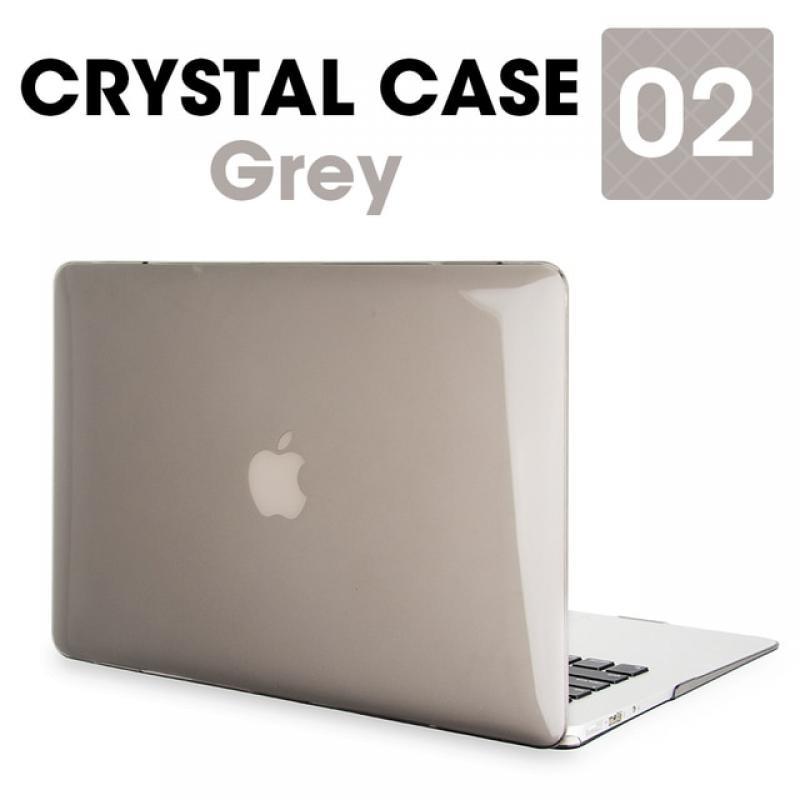Package:Yes
Model Number:A1466 A1706 A1707 A1708 A1989 A1990 A1932
Applicable Models:Macbook
Material:PVC
Style:Fasion
Closure Type:No zipper
Pattern Type:Other
Type:Laptop Sleeve
Gender:Unisex
Origin:Mainland China
New 2018 Air13:A1932
For Macbook Air 13:A1466 A1369
Pro 13 inch with Touch Bar:A1706 A1989
Pro 13 inch no Touch Bar:A1708
Pro 15 inch with Touch Bar:A1707 A1990
For Macbook Air 11:A1465 A1370
For Macbook 12 inch:A1534 A1931
For Macbook Pro 13 inch Retina:A1502 A1425
For Macbook Pro 13 CD ROM:A1278
For Macbook Pro 15 inch Retina:A1398
NOTIFICATION: THIS IS VERY IMPORTANT
Dear customer, please
DOUBLE CHECK
your model numbers on in the list below before ordering any laptop cases (
you can always find your model number on the back, Please choose the size according to the model number
). This hard shell cases are specific designed only for Macbooks; please don't use for other laptops. If you are not sure the about your model number, you can always contact us. We will be glad to help you to find a suitable case.
C
RYSTAL
C
ASES (LEFT PICTURE)
Crystal Cases
are also named transparent cases; they are clear hard shell cases that will clearly see the power light through the shell. If you have stickers on your laptop, it can also clearly see the stickers' images. (Notice: Different colors have different visibility)
M
ATTE
C
ASES (RIGHT PICTURE)
Matte Cases
have two different versions-Matte Color & Solid Color. Matte Colors: The power light display as a blur state. Solid Colors: you are barely seeing the power light, but still there will be a blur light coming through the shell. The power light visibilities of Matte Colors are better than Solid Colors.
COMBINATIONS: SLEEVE BAG & LAPTOP CASE
More effective way to protect your laptop is to have a combination of the sleeve bag with the laptop case. There are several combinations you can think of. Please check your model number on the back to find a suitable sleeve bag.
13in Sleeve bag support model
:
A
1379 /
A
1465 /
A
1534 /
A
1706 /
A
1708 /
A
1989
15in Sleeve bag support model
:
A
1369 /
A
1466 /
A
1502 /
A
1425
C
LOSE
V
IEW
C
OLORS
D
ISPLAY
9
KNOTS
There are
9 Knots
on the case,
5 knots
on the Top Protective Shell and
4 knots
on the Back Protective Shell. They are used to hold up the laptop. To easily install the both Protective shells you can follow the next 4 steps.
U
LTRA THIN /
P
LUG IN SLOTS
Only 1mm thin each hard shell, but strongly protect your laptop / The hard shell cases have prefect plug in slots spaces for you to easily plug in all you accessories.
4
STEPS TO INSTALL THE CASE
Top Shell Installation
01: First to hook up the side with knots NO1 and NO2 to the open side (check the power light direction), secondly put down the side with knots NO3, 4, 5.
02: Use your hand to push down the Knots NO3, NO4 and NO5 one by one, if you did it correctly, you will hear the sound three times.
Back Shell Installation
03: First to hook up the side with knots NO8 and NO9 to the open side. Secondly put down the side with knots NO6 and NO7.
04: Use your hand to push the knots NO6 and NO7. If you did it correctly you can also hear the sound twice.
4
STEPS TO TAKE OFF THE CASE
Top Shell Removal
01: First to remove the knots NO5, NO4, NO3, you need to buckle down to take off these three knots.
02: When Knots NO5, NO4, NO3 were unhooked up from laptop, you can easily remove the case.
Back Shell Removal
03: First to remove the knots NO6, NO7, you need to buckle down to take off these two knots.
04: When knots NO6, NO7 were unhook up from laptop, you can easily take off the case.
C
OLORS VS
E
NVIROMENT
The colors of laptop protective cases will change in different circumstances. The environment colors and light colors will affect the color change. The examples show on the picture below----
01
: Day Light environment /
02
: Rainy environment /
03
:Sunset environment /
04
: Night environment /
05
: Red light source /
06
: Green light source /
07
: White light source /
08
: Studio. Due to the color change caused by the environment, we are looking for a way to show the true color of our products to give our customers the best shopping experiences. At last we decide to use the professional photo studio(8)to take the pictures to show the product colors as much close as our eyes generally recognized. Suggestion: Day light and white light environment will provide best experience in reading the colors.
5
STAR FEEDBACK
Please give us a
5 star feedback
, if you are satisfied with our product and service. If you are not satisfied with our product or service, please let us know, we will do our best to help you meet your expectation. we are grateful for your visit.